For perfect sublimation prints over materials, a good sublimation printer is as important as your creativity and design skills. When it comes to sublimation printers Epson is a brand renowned for its high resolution and variety in prints.
Purchasing the right printer is a tedious and confusing task that’s why we have selected some of the best Epson sublimation printers that offer awesome sublimation prints over mugs, t-shirts, pillows, etc., and that too without ripping off your pocket.
So you can invest in the right place and get your little hobby converted into a profitable business.
Let us guide you through choosing the best Epson printers for sublimation in 2023.
What is Sublimation Printing?
Sublimation printing is a process where heat is used to transfer dyes onto various substrates. You might be familiar with it as a form of printing on t-shirts, mugs, and other products.
Contents
- 1 List of Best Epson Printers For Sublimation in 2023
- 1.1 1. Epson WorkForce ET-4750
- 1.2 2. Epson EcoTank ET-8550
- 1.3 3. Epson EcoTank ET-15000
- 1.4 4. Epson EcoTank ET-2760
- 1.5 5. Epson EcoTank ET-4760
- 1.6 6. Epson WorkForce WF-7720
- 1.7 7. Epson-EcoTank ET-2720
- 1.8 8. Epson Expression XP-15000
- 1.9 Buying Guide For The Best Epson EcoTank Printers For Sublimation
- 1.10 Which Epson printer is best for sublimation printing?
- 1.11 Final Thoughts!
List of Best Epson Printers For Sublimation in 2023
With many different types of cheapest sublimation printers on the market, it can be hard to figure out which one is best suited for your business needs.
In order to get started, you need to know what features your printer should have.
If you don’t want to go into detail about every printer, here is a quick list of all seven printers.
- Epson WorkForce ET-4750
- Epson EcoTank ET-8550
- Epson EcoTank ET-15000
- Epson EcoTank ET-2760
- Epson EcoTank ET-4760
- Epson WorkForce WF-7720
- Epson EcoTank ET-2720
- Epson Expression XP-15000
I have explained every printer listed above very thoroughly down below. Not only that you will also find an extensive buyer guide that will help you to choose the best Epson printer for sublimation.
Don’t forget to check our best picks at the end too.
Following are the top 8 Epson printers for sublimation printing. Have a look at their specs to decide which Epson sublimation printer will best suit your needs.
1. Epson WorkForce ET-4750
Top Highlights
- 250 sheet paper tray
- High-quality printing
- Wireless printing
A premium quality sublimation printer with an Eco-friendly design that comes with 80 percent less running cost on ink replacement is the Epson WorkForce ET-4750. This printer offers industry-level printing for sublimation startup owners at a more Economical price.
★ Connectivity options
From air print to Google Cloud, Bluetooth to Wi-Fi direct this printer offers wide connectivity options so you can print hassle-free from mobile devices. You can use the USB and Ethernet connection too.
★ Less ink consumption
With a bigger ink tank and less ink consumption in prints compared to other printers, this sublimation printer will deliver bright and vibrant sublimation prints while saving on ink costs.
★ Faster and quality prints
Powered by Epson precision core technology the print quality and resolution match any high-cost laser printer and your sublimation prints are beautiful with high color accuracy. Also, the printing time is less so you can bulk print easily.
[i2pc show_title=”false” title=”Pros & Cons” show_button=”false” pros_title=”Pros” cons_title=”Cons” ][i2pros]Bigger feed trayCustomizable print sizes
Borderless photo printing
Less ink costs[/i2pros][i2cons]Problems with ADF[/i2cons][/i2pc]
2. Epson EcoTank ET-8550
Top Highlights
- 4.3″ Color touchscreen
- Can print up to 13×19″
- Ink Efficient
The Epson EcoTank ET-8550 Sublimation printer is a great choice for those who need a high-quality and reliable sublimation printer. This printer has the power to handle all kinds of tasks, from printing photos to complex graphics.
★ Print Quality
It has an impressive resolution of 5760 x 1440 dpi, which allows for stunning photo prints with vibrant colors. The 6-color ink cartridges provide brilliant color accuracy and depth, so you can be sure your prints will look great no matter what kind of media you’re using.
★ Connectivity
The EcoTank ET-8550 also features a comprehensive range of connectivity options, including WiFi, USB, Ethernet, and voice-activated printing. This makes it easy to connect with various devices and transfer data quickly.
★ Storage
Additionally, the large ink tanks mean no more running out of toner in the middle of an important project. The tank is also easily refillable when necessary, saving time and money in the long run.
Furthermore, this printer is equipped with paper-handling options that enable you to work seamlessly on multiple projects at once – both professional and home applications alike.
★ Printing Application
Its intuitive software interface allows you to quickly adjust settings such as brightness levels or customize media profiles – so there’s no need to worry about wasting time on tedious manual adjustments anymore!
[i2pc show_title=”false” title=”Pros & Cons” show_button=”false” pros_title=”Pros” cons_title=”Cons” ][i2pros]Wide Format Printer4.3″ Color touchscreen
Outstanding Resolution
Wireless + Voice Printing
4800 dpi 48-bit flatbed scanner [/i2pros][i2cons]a little expensive[/i2cons][/i2pc]
If you need a budget-friendly affordable Epson sublimation printer, you can get the base variant of this series which is the Epson EcoTank ET-8500. It has all the features of ET-8550 except for the printing size.
The ET-8550 can print up to 13×19″ whereas the ET-8500 can print up to 8.5×11″
3. Epson EcoTank ET-15000
Top Highlights
- Print speed of 17 ppm
- 250 sheets tray
- Voice-activated and wireless printing
Looking for an A3-sized sublimation printer or higher with quality prints and on a budget? Then here is your best pick. With more than 10 percent less ink usage and optimized high-resolution printing, this Epson printer is the best choice for printing bigger sublimation designs without frequent ink replacement.
I have also published a separate review of this ET-15000 Printer. You can also see a detailed review of this printer here
★ Enhanced print quality
Integrated with precision core technology the printing precision is stunning and you have brilliant print and color accuracy when sublimation transfer is done on the products. Also with A3 and A3 plus sizes sheet compatibility, you can print bigger designs and you can get customized borderless prints.
★ Connectivity and performance
The printer is wireless-enabled and can be operated via voice commands.
★ Faster and cheaper
This sublimation gives super-fast sublimation prints on A3 and that too with less ink usage compared to other printers with no compromise on quality
[i2pc show_title=”false” title=”Pros & Cons” show_button=”false” pros_title=”Pros” cons_title=”Cons” ][i2pros]Faster printingLess ink consumption
Lower replacement cost
Borderless printing[/i2pros][i2cons]Prone to paper jams[/i2cons][/i2pc]
4. Epson EcoTank ET-2760
Top Highlights
- Paper capacity of 100 sheets
- Voice-activated printing
- Wireless and duplex printing
- 5760 x 1440 DPI resolution
Epson Eco tank ET-2760 is a budget-friendly compact sublimation printer that delivers high-resolution prints best for bulk printing and home usage. With a print speed of around 10 ppm, this printer can easily print your sublimation designs conveniently.
★ Cartridge-free printing
The most attractive feature of this printer from the Epson Ecotank series is the ink tank instead of the ink cartridge system. This makes the printer low maintenance with less ink replacement cost plus it reduces the waste of empty cartridges making it Eco-friendly.
★ Cost-effective
With the bulk ink tank system and 2-year ink bottles that come along with the printer, the ink cost of this sublimation printer is very less. Also, you don’t have to particularly buy expensive sublimation ink for this printer and can use any cheaper sublimation ink.
★ Borderless image printing
The print quality is remarkable with high-resolution prints at customizable sizes, you can even print 4×6 inch photos border free with this printer. Also, the printer has a memory card slot with an easy-to-understand control panel so for image printing you don’t even have to connect it to a PC or laptop.
★ Scanner and copier integrated
This sublimation printer is a multifunctional device with a scanner and copier integrated. The printer is also Alexa and Google voice assistant controlled. So print, copy or scan with voice commands or wirelessly.
[i2pc show_title=”false” title=”Pros & Cons” show_button=”false” pros_title=”Pros” cons_title=”Cons” ][i2pros]Compact and Eco-friendly designReduced running cost
Voice assistant operated
Easy to operate
2 years warranty included[/i2pros][i2cons]Print speed is slow[/i2cons][/i2pc]
5. Epson EcoTank ET-4760
Top Highlights
- 250 sheets tray capacity
- 4800 x 1200 DPI resolution
- Print speed of 15 ppm
If you ask about which is the best Epson Ecotank printer for sublimation then you surely can’t miss ET-4760. Powered by the latest precision core technology this printer will make your sublimation designs printed with brilliant color accuracy and resolution.
This printer also has an amazing cartridge-free ink system that makes it an affordable yet efficient sublimation printer.
★ Multiple connectivity options
You can connect your mobile devices via a USB 2.0 slot or Wifi for wireless printing. Also, the printer provides the option of Google cloud print, Air print, Mopria, and through Epson connect app suite. The printer is also compatible with Fire OS and can be operated using voice commands through google voice assistant or Alexa.
★ Faster prints
The print speed of this compact and high-performance printer is 15 ppm which makes it quite efficient for bulk sublimation printing.
★ High-resolution and print quality
Using the Epson PrecisionCore technology that delivers laser-quality smoothness and perfectness and high-resolution printing combined with Epson sublimation ink the prints are breathtakingly aesthetic and flawless.
Read our detailed review of Epson ET-4760
[i2pc show_title=”false” title=”Pros & Cons” show_button=”false” pros_title=”Pros” cons_title=”Cons” ][i2pros]Easy to connect with mobile devicesGreat print quality
Auto duplexing and ADF
Low ink cost[/i2pros][i2cons]Wireless connectivity is not impressive[/i2cons][/i2pc]
6. Epson WorkForce WF-7720
Top Highlights
- LCD touch control panel
- NFC print enabled
- 18 ppm printing speed
- 500-sheet input tray
For business owners who are in search of a premium quality sublimation printer that delivers industry-level sublimation design prints this Epson workforce model, WF-7720 is one of the best options.
★ High-volume printing
With a 500-sheet tray capacity and precision printing, you can print a high volume of sublimation prints without having to worry about design accuracy and color correctness.
★ Impressive quality
The print quality with 4800 x 2400 DPI resolution is pro-level and delivers dye sublimation prints that supersede the laser print quality. Also, the printer is flexible for customized printing sizes and you can opt for borderless prints too.
★ Economical
Consuming 80 percent less power than a laser printer this printer saves you cost on running.
[i2pc show_title=”false” title=”Pros & Cons” show_button=”false” pros_title=”Pros” cons_title=”Cons” ][i2pros]Wireless printing connectivity with NFC printing is availableA high-volume input tray
Smooth and fast operation[/i2pros][i2cons]Expensive [/i2cons][/i2pc]
7. Epson-EcoTank ET-2720
Top Highlights
- Multifunctional
- Wireless printing
- Voice-controlled
The Best for beginners or students an Economical and compact sublimation printer is Epson Ecotank 2720. This sublimation printer also has an Eco-friendly design with ink tanks instead of cartridges and saves a lot of money on ink replacement.
★ Low initial and running cost
The Ecotank 2720 is a cheaper sublimation printer model that is best for homes and less-load sublimation printing. Also with less sink usage and an ink tank the printer has less power and ink consumption cutting down the running costs.
★ Wireless connectivity
The printer is wireless connectivity enabled and can also be operated via Alexa or google assistant. Also, it has a USB port and also works as a scanner and copier.
★ Print Quality
Along with being super affordable, this printer delivers great quality prints with 1440 DPI resolution and smooth and errorless designs.
[i2pc show_title=”false” title=”Pros & Cons” show_button=”false” pros_title=”Pros” cons_title=”Cons” ][i2pros]Economical sublimation printerScanning and copying integrated
Low ink consumption[/i2pros][i2cons]No auto-duplexing or ADF
Slower printing speed[/i2cons][/i2pc]
8. Epson Expression XP-15000
Top Highlights
- 5760 x 1440 DPI resolution
- Print speed of 9 ppm
- 6 color ink for stunning photo printing
- 250 paper input tray
For premium quality sublimation prints especially image printing with wider size and borderless option, Epson Expression XP- 15000 is designed for your needs. The color gamut of this printer is highly enhanced and you get unmatchable results.
★ Ultra HD prints
Additional 2 color ink cartridges in the printer give the print more sharpness and a wider color gamut enhancing the print quality. This printer is a wider format model and can print up to 13 inches wide. You can also opt for borderless printing.
★ High-quality sublimation prints
The printer is made for some brilliant sublimation printing with 5760 x 1440 DPI resolution and extra color accuracy. So if you are looking for outstanding sublimation print quality then this is a product for you.
★ Wireless printing
This printer gives you various wireless and wired connectivity options. You can use Wi-Fi direct, Google Cloud, air print, USB, Ethernet any type of connection for prints. Also, the printer has scanning and copying functions too.
[i2pc show_title=”false” title=”Pros & Cons” show_button=”false” pros_title=”Pros” cons_title=”Cons” ][i2pros]Wider, vibrant sublimation printsCompact in size
Impressive photo printing
Auto duplexing and ADF[/i2pros][i2cons]High ink replacement cost[/i2cons][/i2pc]
Buying Guide For The Best Epson EcoTank Printers For Sublimation
When it comes to purchasing an Epson printer for sublimation in 2023, there are several Features you’ll want to look out for to ensure your experience will be safe and easy. Our website mentions all details and specifications of the product very nicely.
Sublimation printers have a number of unique features that make them different from other printers on the market. These unique features can sometimes make them difficult to use or understand, and some are more ideal than others depending on what you plan to use your printer for.
Luckily you can also convert some of the normal models of Epson printers to sublimation printers. Now you might be thinking about what is the best Epson printer to convert to sublimation, so don’t worry we have also published a detailed article on it.
This guide will help you find the Best Epson printer to fit your needs and wants to be based on considerations like cost, size, speed, and color quality.
How to Choose The Best Epson Printer For Sublimation Printing?
In 2023, finding a good printer that’s affordable, easy to use, and gives you professional-quality results is difficult. If you want to print using your own ink (and not paying high markups) it’s even harder. Our in-depth buying guide helps you figure out which one is best for your needs.
After all, choosing a home printer can be tough—you have to weigh the cost against the quality of photos or text and printing speed versus Features such as faxing or scanning. Make sure you read our detailed buyer’s guide so that you understand everything about selecting an Epson printer.
It will help you find where to purchase a new home printer from top brands including HP, Brother, and Canon through e-commerce shops or other big-box retailers plus teach about essential things like what exactly are sublimation printers.
What makes a sublimation printer more expensive than another?
How do they differ from an inkjet printer?
Are they worth investing in over an older model?
These are just some of the many questions we explore in detail within our extensive guide.
You need to learn more about the advantages of each type as well as advice on which kind might suit your specific needs better. You won’t go wrong with a laser printer if you’re looking for faster speeds and longer life spans, but remember: You pay for what you get!
When it comes to price point when searching for the best-rated Epson Printer for sublimation there are wide ranges—from $200 to $700+.
The differences are significant, especially when shopping online as models will vary by the online retailer. The best way to save money is first to decide on what exactly you’re looking for:
Do you need Wi-Fi capability?
Do you need color graphics printing capabilities?
Do you need an all-in-one option (ink printer + scanner + copier + fax)? Do whatever research is necessary before pulling out your credit card! And look at prices at different sites too because shipping costs can vary widely.
Newer isn’t always better!
Many people make the mistake of automatically assuming that newer is better when it comes to technology. This isn’t always true! While brand-new printers might seem like a good idea, it can sometimes be beneficial to look at models that are a few years old.
Buying old ones that are in great condition can actually save you a lot of money too. Newer isn’t always better.
But of course, the new printer gives you a sensational vibe of a new product. If you can easily buy a new one, go for it.
Those, who can’t afford to buy a newer one can buy an old or refurbished printer. If you need help finding an older model, talk to an expert first and get some insight before making your final decision.
What To Look For in A Best Epson Printer For Sublimation?
The most important things to consider when buying the best Epson EcoTank printer for sublimation are durability, quality of materials, and print speed. If you plan on using your printer frequently it is also a good idea to invest in one that has an automatic shut-off to save energy and ink.
Other than these basic requirements, look at what other features you might need from your Epson printer – maybe there is a specific size or type of sublimation paper you want to use.
You can also consider whether you want your printer to be wireless or if not just how hard you want to work connecting it to all your devices.
While buying a cheap Epson sublimation printer might seem like a bargain, in theory, it could end up costing more over time with wasted supplies so make sure any savings don’t come at too high of a price.
Another thing that is important but often forgotten about before buying your printer for sublimation is making sure you have space available to store it!
Ask yourself if having yet another household item would add convenience or cause more clutter – remember only buy new technology if having it will make life easier overall!
Choosing the right ink set
When it comes to Epson printers, finding ink cartridges can be a challenge. Most of these printers use special ink cartridges that aren’t available at your local grocery store.
The best way to ensure you find what you need is to buy an all-in-one set with matching inks and papers together when you buy your printer or first set of cartridges.
When buying inks separately, make sure they match your model number exactly as printed on your cartridge (for example ET-2720, 4760, 8500).
To save money long-term and extend print life, consider single cartridge refill kits—or at least recycling spent original cartridges with one of many aftermarket alternatives like these ones from Handy Tech or PrinterOn instead of tossing them out entirely.
Which Epson printer is best for sublimation printing?
The Epson EcoTank ET-8550 and ET-15000 are both excellent printers for sublimation printing. Thanks to their ultra-high-definition inkjet technology, they produce vivid colors with a wide color gamut that’s ideal for transferring vibrant designs onto clothing, fabric, and other hard substrates.
These models are also equipped with a PrecisionCore print head that delivers pretty good resolution, allowing them to print detailed graphics with incredible clarity.
In addition, their large ink tanks can last up to two years or thousands of prints before needing to be refilled, making them cost-effective options in the long run.
Furthermore, these EcoTank models are fast too; they can print up to 16 pages per minute in black and white or 9-12 pages per minute in color, making them perfect for busy printing needs.
Final Thoughts!
From the flexibility in ink and paper choice to the versatility of Features, Epson printers impress us with their brilliant budget sublimation printers.
Also with the added functions, you can get your scanned documents, and images edited and printed in no time.
The above-reviewed products are one of the best Epson sublimation printers in 2023, so you can cut down your chase and choose anyone meeting your needs from the above-listed printers.
All of these printers are remarkable in their functionality and efficiency but the one that has impressed us the most is Epson-EcoTank ET-8550 because this printer is high performing along with being Economical and Eco-friendly.

Emily loves making things special.
She’s also a mom and a wife who enjoys crafting and runs a small business from her home. She knows that the little things can make a house feel like a warm and loving home. This belief has led her to explore the exciting world of sublimation, a crafty way to add a personal touch to just about anything. Her website shares valuable information about sublimation, her crafty ideas, and tips.
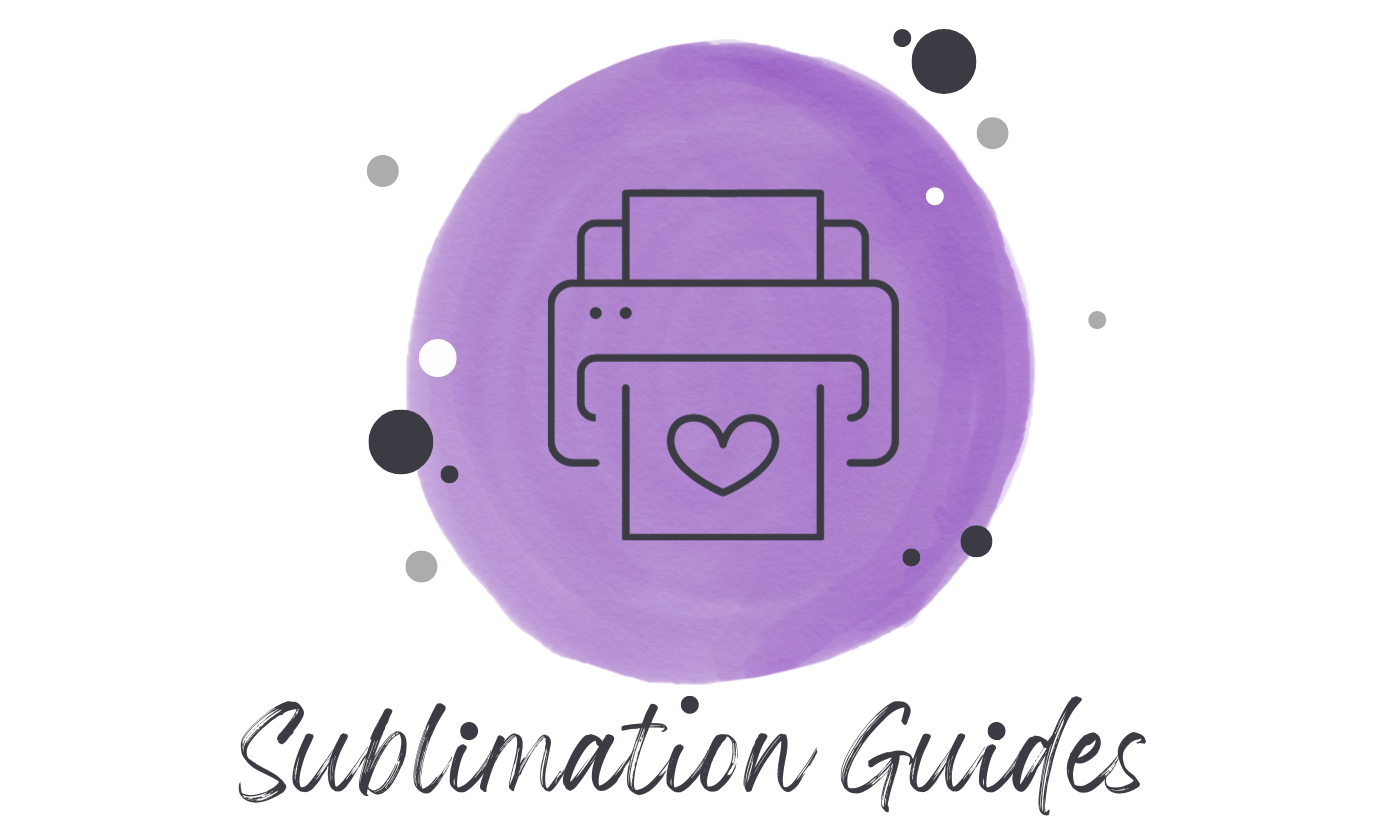

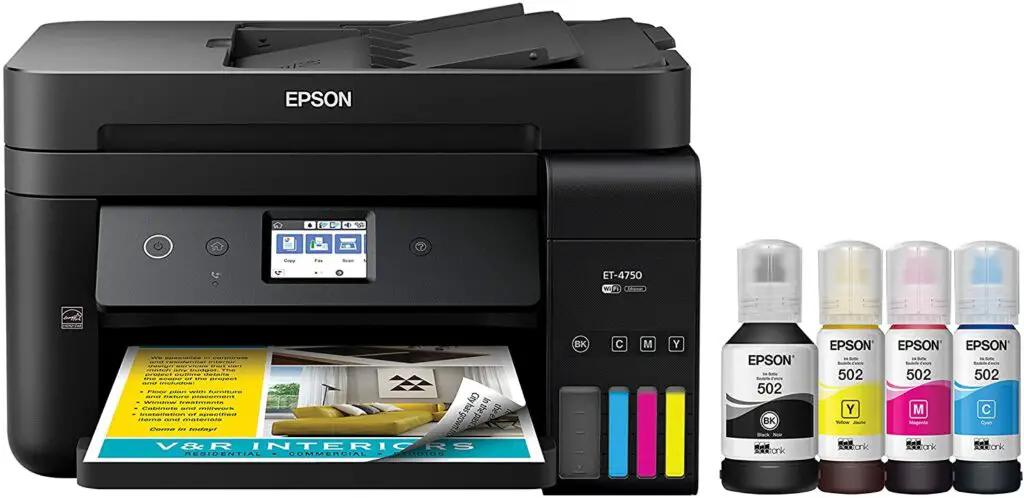


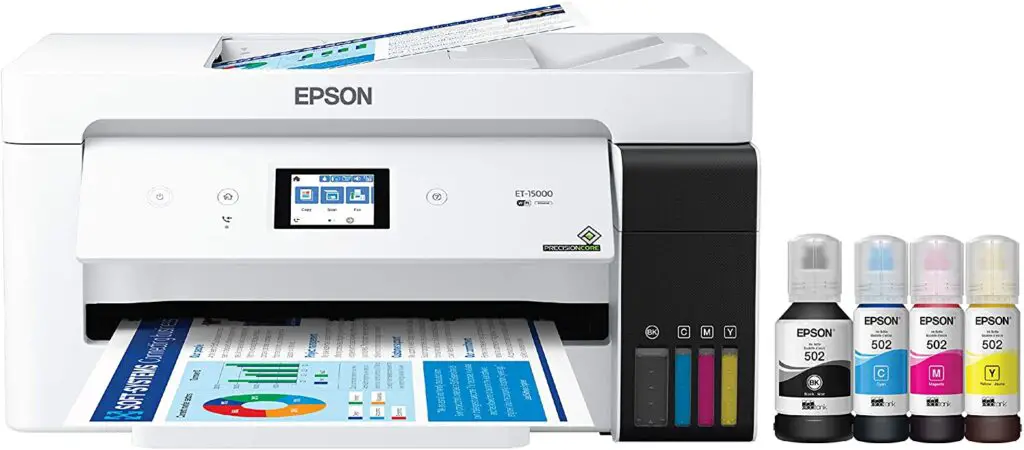
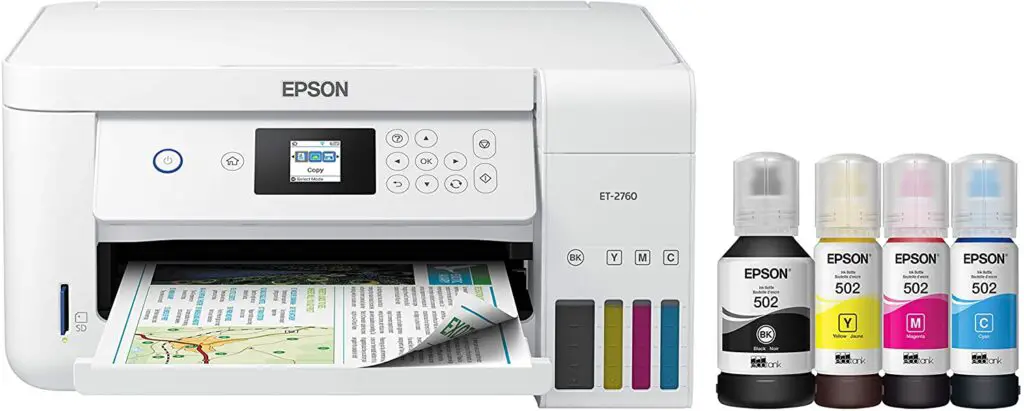
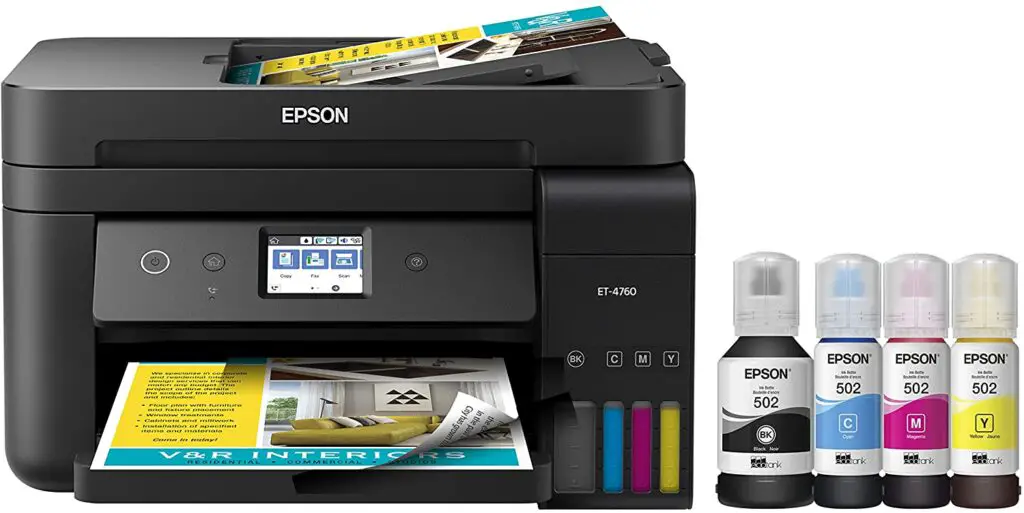
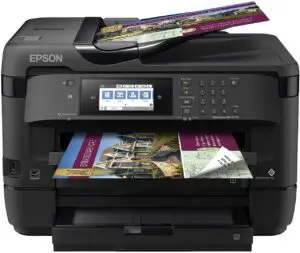
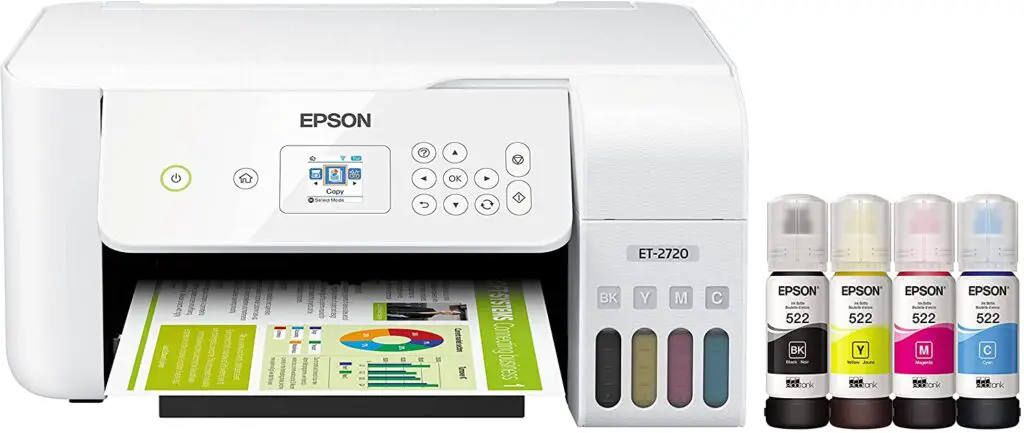

I have an Epson 3760. Will it work for sublimation? It’s the one between the ones you have listed the 2760 and the 4760.
Yes, you can use the Epson ET-3760 for sublimation. All you have to do is just replace the default ink with sublimation ink and add sublimation paper to your paper tray.